Photo ID Card Printers
Sales | Supplies | Support
DIRECT-TO-CARD PRINTERS
Direct-to-card printers (DTC printers) are the most common entry-level photo ID card printers because of their ease of use and price point.
This method utilizes a printhead to apply a monochrome or color ribbon directly onto the surface of an ID badge. Through a direct-to-card printing process via a printer ribbon with consecutive color panels, for example, yellow, magenta, cyan, carbon (k/black), & overlay/YMCKO), the image is directly applied to the card surface through several passes within the printer.
These printers can produce up to a 300 DPI resolution color-printed image, which is more than adequate for those looking for a decent-looking photo ID badge. Certain DTC printers can produce up to 1,200 DPI monochrome (black text only) printed images.
It is designed to print specifically on standard-sized CR80 or credit card-sized PVC or adhesive cardstock, but some printers can print on the slightly smaller CR79 adhesive cardstock that meets the spec (single-sided only).
REVERSE TRANSFER DYE-SUBLIMATION PRINTERS
This process is also called high-definition printing (HDP). The HDP process uses a ribbon and retransfer film to produce a printed image onto an ID badge where the printhead does not directly contact the card. The ribbon (YMCK-color or black K only) is printed onto the retransfer film, which is then directly transferred onto the card and applied via heat transfer.
These printers produce either 300 or 600 DPI resolution for high-quality full-color printing. They are designed to print on standard 100% PVC and composite PVC cardstock (both non-technology and technology-enabled). Most printer manufacturers recommend printing ONLY on composite PVC cardstock due to the higher heat printing process needed to transfer a film onto a badge. Standard PVC cardstock can warp in a reverse transfer printer, causing a “banana-like” bend.
DTC PROS
The most cost-efficient way to produce ID badges where only a ribbon supply is needed. The hardware itself is more cost-efficient than a reverse transfer printer.
Faster printing speeds than the reverse transfer method.
It is easier to operate for someone who is not technically inclined. Troubleshooting is often more straightforward as well.
Repairs and extended warranties tend to be less than those for HDP printers.
DTC CONS
A DTC printer cannot produce a full edge-to-edge color printed badge. You can expect a thin white border around all edges of a card because the printhead is not passing over each edge.
It can only produce up to 300 DPI resolution. In certain scenarios where marketing and or leadership departments have a higher expectation for quality and or color-matching capabilities, a DTC printer is very limited in meeting said expectations.
You must be conscious of designing around the badge if you’re printing on an RFID/proximity card. The embedded chip of an RFID card can be microns higher than the rest of the card surface. When the printhead comes into direct contact with these raised areas, it can “bounce” resulting in poor print quality when
images are printed in the same area.
HDP PROS
HDP printers are designed to print onto RFID card stock, which produces an almost blemish-free ID badge.
Produces a higher quality and more professionally appearing badge because it prints up to 600 DPI high-resolution, full-color, edge-to-edge printed. When color matching is paramount and graphic quality is held to a higher standard, by selecting an HDP reverse-transfer printer will help you meet your marketing management’s expectations.
HDP CONS
Supplies costs tend to be slightly higher per badge than DTC printers due to increased consumables, such as a combination of color ribbon and retransfer film.
The printers themselves require a higher initial investment, as their technology is more advanced than DTC printers.
HDP printers have more moving parts to break because of the additional process of the transfer ribbon. However, eXpress badging finds them very reliable.
The lifecycle cost of maintenance can also be higher, as more technically inclined and trained personnel are needed. Plus, extended warranties and repairs are higher as well.
View All Photo ID Printers at a Glance
| Model | Print Quality | Hopper In/Out | Communication |
|---|---|---|---|
Smart 21 |
300 DPI |
1 Card Hand-Fed |
USB |
Smart 31 |
300 DPI |
80 in / 25* out |
USB | Ethernet* |
Smart 51* |
300 DPI |
200 in / 40* out |
USB | Ethernet*/Wifi* |
Smart 70 |
300 DPI |
500* in / 100* out |
USB & Ethernet |
Smart 81* |
300/600 DPI* |
200 in / 100 out |
USB & Ethernet | Wifi* |
Smart BIT |
NA |
NA |
NA |
DTC-1500 |
300 DPI |
100 in / 100 |
USB & Ethernet |
DTC-4250e |
300 DPI |
100 in / 100 |
USB | Ethernet* |
DTC-5500LMX |
300 DPI |
200 in / 100 |
USB & Ethernet |
HDP-5000 |
300 DPI |
100 in / 200 |
USB & Ethernet |
HDP-6600* |
600 DPI* |
100 in / 100* |
USB & Ethernet |
K30 |
300 DPI* |
100 / 100 |
USB & Ethernet |
K60 |
600 DPI* |
100 / 100 |
USB & Ethernet |
| *Top Picks | *Reverse transfer tech for RFID stock. | *Qty Increase Option | *Option/Upgrade |
| Most printers are upgradable to Duplex Print, Duplex Lamination, Magnetic Encode, and RFID Read/Write modules. | |||
Photo ID Card Printers by eXpress badging®
When buying a PVC ID card printer, it is crucial not to focus solely on the price. Although a cheaper option might seem attractive initially, it could cost you more in the long run. Selecting the wrong badge printer can lead to a loss of efficiency, increased downtime, and higher costs, which may even necessitate upgrades or, worse, a complete replacement.
To avoid these pitfalls, choosing the best photo ID card printer depends on your organization’s specific photo ID badge requirements. For instance, you need to decide whether you require a single-side or duplex printer, if you need color on both sides or just a blank print on the back, and whether you will be printing on RFID card stock. Additionally, consider if lamination is necessary for protecting barcodes from wearing off, preventing slotted areas from breaking, and ensuring the overall longevity of your RFID or MIFARE badge.
To help you make an informed decision, you can build your printer with our instant quote tool. At eXpress Badging, we have selected the top three manufacturers that offer the highest quality in ID badge printing, the best support and warranty offerings, and overall price efficiency.