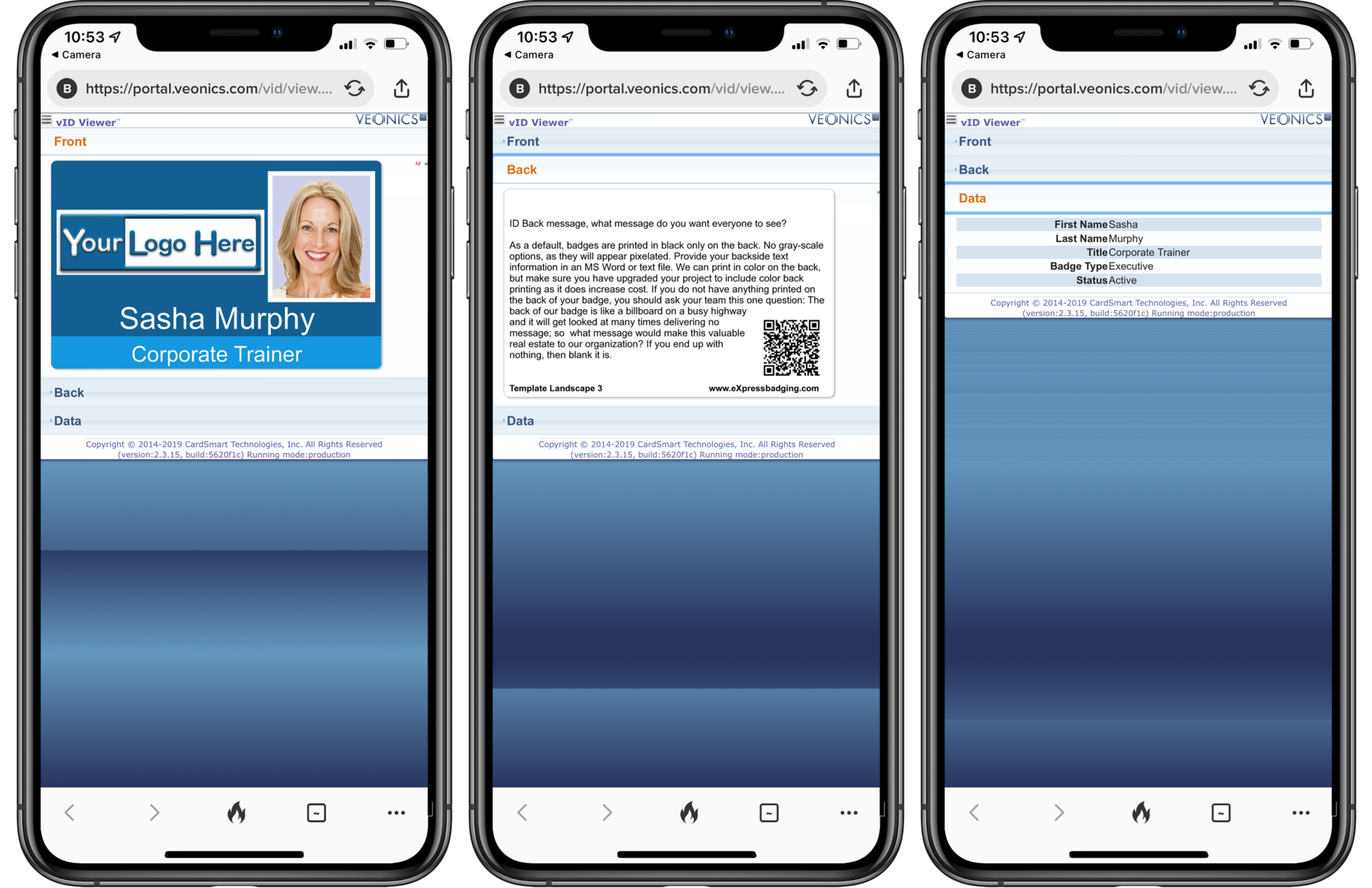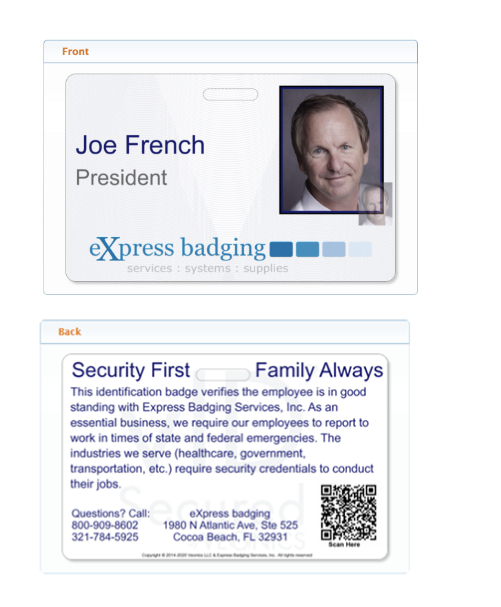eXpress badging’s Virtual ID cards ensure the safety and security of your business and campus on the go, eliminating the need for printed ID cards. When your organiz ation’s workforce, students, and associates operate remotely, they can receive their digital ID cards directly on any mobile device.
ation’s workforce, students, and associates operate remotely, they can receive their digital ID cards directly on any mobile device.
You can manage all mobile ID cards through our Veonics Portal cloud-based badging system. With this system, recipients no longer need to wait for their printed photo ID badge, making it an ideal interim solution for temporary use.
Replace the printed plastic card in your wallet and avoid the hassle of reprinting or replacing lost cards. This change benefits the environment. By saving our vID Secured icon to their mobile devices, users can quickly display their Veonics vID.
What You Should Know About Mobile ID Cards
A Veonics Virtual ID card is a hosted, cloned version of the printed ID badge. It is not a “mobile credential” or certificate, which involves tokenized RFID or Bluetooth technology for accessing doors, time clocks, and other reader-based transaction systems. However, it is considered a mobile identification card.
All mobile ID badges in the Veonics Portal show their current status upon review. Key status indicators include active, inactive, lost, stolen, and reissued. You can find all records, including activation information, audit trail data, and other account data, in your Veonics Portal account.
Secured vID Card Process:
Steps to Get started:
- Select your desired ID design template.
- Use our Upload Center to provide your logo, design ideas, and backside text.
- Approve ID badge design proof.
- Enter badge data into your Veonics Portal Record Manager.
- Upload or capture your photos, then approve the photo and record.
- Use our Veonics CELLfie™ to capture remote photos and required data.
- Email the secure and tokenized virtual ID to the recipient.
- Enable the Veonics Virtual ID to require authorized access before viewing.
- Publish and view your virtual ID card.
Contact us if you have questions about starting your Veonics Virtual ID program. Let us handle the hard work for you!