Photo ID Management using the Veonics® CELLfie™
In today’s fast-paced world, efficiency and convenience are paramount in every aspect of our lives. The realm of identity card and badge management is no exception. With the advent of Veonics CELLfie, an innovative Live and Remote Photo ID Technology, organizations now have the power to simplify their photo capture and enrollment processes like never before. In this blog, we’ll explore the various features and options that Veonics CELLfie brings, helping you achieve a smoother, hassle-free photo ID card and badge program.
Putting the “Photo” in Photo ID Badges with Veonics CELLfie
Healthcare companies and other large businesses that manage thousands of employees often spend too much time acquiring up-to-date photos of their employees. Veonics CELLfie introduces remote photo-capturing tools that save hours, even days, of capturing and editing photos of the entire company. But that’s just the beginning. This intelligent technology offers automated photo enrollment, making the process even more efficient.
Remote Photo Capture Process:
- Create badge records by manually entering, batch-importing from a CSV file, or using the powerful Veonics Portal data integration tools, and always include the recipient’s email address.
- Email secure photo request templates to recipients using the Veonics CELLfie email tool.
- Track the process using the Veonics CELLfie dashboard and status fields to increase participation using “Reminder” Veonics CELLfie emails.
- Photo resizing and approval can be automated in batches or by touching each badge record individually using the Validation tool.
- Seamlessly resize and approve submitted photos.
- Automatically adjust faces to fit within a standardized alignment oval, which automatically approves photos once the standard is met.
- Queue up your approved batch and start printing!
Veonics CELLfie redefines the way organizations handle photo ID management. Offering a range of options of powerful validation and approval tools, enables you to create ID cards and badges efficiently and precisely. Say goodbye to the complexities of on-site photo capture and embrace the future of streamlined photo ID technology with Veonics CELLfie. Experience the convenience, accuracy, and efficiency it brings to your organization’s ID card and badge program.
On-site Photo Capture Methods:
Live Photo Capture: Easily connect your web/digital camera to your iPhone or Android device for live photo capture, following simple on-screen instructions.
Upload Existing Photos: Users can upload photos from their existing library by selecting a photo instead of taking a new one. Note that eXpress badging® recommends photos used for ID badges be no more than 90 days old.
Batch Upload: Streamline efficiency by batch-uploading photos and associating them with badge records in the Records Manager section.
Photo Wizard: Simplify the photo importing and matching process using the dedicated “Photo Wizard” icon, making administration tasks easier.
Auto Match: Automatically link photos if their file names correspond to specific fields, such as employee numbers or last names, during the matching process.
Manually Link: The tool provides manual linking options for unmatched photos, granting advanced control and flexibility through the “Photos” icon in the Record Manager banner.