Service Level Agreement
Table of Content
1 – Overview
This Service Level Agreement (“SLA”) outlines the mutual understanding between Express Badging Services, Inc. (SERVICE PROVIDER) and the CUSTOMER for the provisioning of SERVICES required to support and sustain SERVICE PROVIDER delivered photo ID issuance software, hardware, and related services (SYSTEM). This agreement also includes warranty information for badge printers from related SYSTEM MANUFACTURERS.
This SLA remains effective until replaced or amended with mutual written consent. It will be reviewed annually or at the CUSTOMER’s request.
2 – Goals & Objectives
Purpose: To define roles, responsibilities, and expectations for support SERVICES provided by the SERVICE PROVIDER and the responsibility of the CUSTOMER.
Objectives:
- Clarify SERVICES ownership and accountability.
- Describe SERVICES delivered by SERVICE PROVIDER and SYSTEM MANUFACTURERS.
- Align CUSTOMER expectations with actual SERVICES delivered.
- Define CUSTOMER and USER responsibilities.
3 – Stakeholders
- SERVICE PROVIDER: Express Badging Services, Inc.
- MANUFACTURER: Original makers of hardware or software components.
- CUSTOMER: Entity purchasing the SYSTEM.
- USERS: CUSTOMER-assigned personnel who use or request support for the SYSTEM.
4 – SLA Review & Ownership
- Effective Date: Upon signature or used as a process guide upon PRODUCT and SERVICE usage
- Review Frequency: Annually or upon CUSTOMER request
- Document Owner: Express Badging Services, Inc.
- Signed SLA available upon CUSTOMER request.
5 – SERVICE PROVIDER Responsibilities
SERVICE PROVIDER shall:
- Provide prompt access to factory-trained technical support staff within four business hours EST from notification.
- Manage each support ticket through resolution and CUSTOMER approval.
- Deliver remote setup, training, and support.
- Facilitate manufacturer warranty processing.
5.1 Service Hours & Contact
- Business Hours: Monday–Friday, 8:30 AM – 5:30 PM ET (excluding published holidays)
- Phone Support: 800-909-8602
- Email/Contact Form: Response within 4 business hours, latest by next business day
- We will ship one no-cost printer ribbon if we do not respond within 4 business hours.
5.2 Scope of Services
- Support needs discovery to determine the support issue.
- Support only products under a SERVICE PROVIDER support agreement
- Remote onboarding and installation
- Remote software and printer configuration
- Technical support via phone, email, and remote tools
- Access to self-help knowledgebase
- Single point of contact for warranty and extended warranty coordination
- Troubleshooting
- Initializing Manufacturer Support Ticket through resolution and completion
- Presents and processes CUSTOMER invoices regarding any costs related to the Support Ticket
- License and account management for Veonics Portal
- Basic training for:
- Badge data entry, photo capture, and printing
- Veonics Template Designer
- Veonics CELLfie™ remote photo capture
- Veonics Virtual ID™ publishing and issuance
- Printer usage and troubleshooting
- Additional software or miscellaneous hardware provided
5.3 Ongoing Training
SERVICE PROVIDER provides basic training to new USERS, including:
- Portal login and usage
- How to enter data, capture photos, and send print jobs to the queue
- Printer operations and preventative care
- Support for escalated or advanced needs is available via the Professional Services Agreement
6 – Support Ticket Management
All support issues are tracked and managed in SERVICE PROVIDER’s ticketing system.
- Remote Computer and Network Access is Key
- Each issue receives a unique Support Ticket ID.
- Tickets remain open until resolved and confirmed by the USER.
- Evergreen Tickets are assigned for long-term tracking of hardware and software assets.
6.1 Remote Access Support Requirement
CUSTOMER acknowledges and agrees that for SERVICE PROVIDER to fulfill its support obligations under this Agreement, including but not limited to initial system setup, printer configuration, troubleshooting, software installation, and diagnostic services, the SERVICE PROVIDER must be temporarily granted authorized remote access to the CUSTOMER’s computing environment. This remote access shall be facilitated through SERVICE PROVIDER’s designated remote support tool, currently GOTO Resolve, or any other remote support platform that SERVICE PROVIDER may reasonably designate.
CUSTOMER shall ensure that its internal information security policies and IT infrastructure permit and enable such remote access throughout the Term of this Agreement.
If the CUSTOMER does not permit remote access, CUSTOMER must ensure that qualified IT personnel are present and available to follow technical instructions provided by SERVICE PROVIDER during scheduled sessions. Should the assigned personnel be unable to complete the required tasks effectively, the session will be canceled and rescheduled until a qualified representative is available. The SERVICE PROVIDER is not responsible for delays or failed implementations resulting from the CUSTOMER’s inability to assign qualified support personnel.
6.2 Networked Printer Configuration Requirement
CUSTOMER further agrees to permit SERVICE PROVIDER, during initial setup and as reasonably necessary for ongoing support, to configure the ID badge printer(s) supplied by SERVICE PROVIDER for operation on CUSTOMER’s local area network (LAN). This network configuration may include assigning static IP addresses, enabling appropriate print protocols, and performing device-level configuration to ensure multi-user accessibility and networked print job management.
CUSTOMER shall not unreasonably prohibit or restrict network access or printer installation procedures necessary for standard operation, and acknowledges that restricting such access may result in suboptimal printer performance, inability to support multi-user environments, and/or degraded service response. SERVICE PROVIDER shall not be liable for any such limitations resulting from CUSTOMER’s refusal to allow or maintain appropriate network-level printer integration.
If the CUSTOMER does not permit temporary network access to complete printer installation or configure the printer driver for shared use, the CUSTOMER must follow the requirements outlined in Section 6.1 regarding assignment of qualified IT personnel. Failure to comply may result in delays or inability to complete printer setup, for which SERVICE PROVIDER shall bear no responsibility.
6.3 Printer Evergreen Tickets
Each supported printer is assigned an Evergreen Ticket that tracks:
- Warranty expiration
- Repair and loaner activity
- Upgrade eligibility
- User notifications (e.g., firmware updates, end-of-life notices)
6.4 Veonics® Portal Evergreen Tickets
Each active Veonics® license location includes an Evergreen Ticket to document:
- Initial system setup and training
- Ongoing technical support
- Special projects (e.g., rebadge coordination)
- System-related updates and compliance
Note: Opting out of support communications may result in missed notifications or delays in support.
7 – Manufacturer Warranty Responsibilities
SERVICE PROVIDER coordinates with SYSTEM MANUFACTURERS to manage hardware warranty coverage on behalf of CUSTOMER. Key expectations:
- WARRANTY terms highlights are disclosed in sales quotes, invoices, or support documents.
- CUSTOMER is responsible for tracking warranty expiration and understanding all details that are covered.
7.1 General ID Printer Warranty Notes
Comparison of Common Manufacturer Warranties:
| Manufacturer | Standard Coverage | Extended Warranty | Shipping Terms |
|---|---|---|---|
| IDP Corporation | 3 years advanced replacement | Up to 5 years if purchased upfront | Shared shipping |
| SwiftPro by Kanamatsu | 3 years of parts & labor | Not available | Shared shipping |
| HID/Fargo | 4- years new, 3 years legacy, parts & labor, 1-year loaner | Optional (adds second-year/loaner) | Shared shipping |
- Most warranties include parts and labor.
- Most printer manufacturer warranties begin on the SERVICE PROVIDER’s invoice date.
- Loaner programs vary by MANUFACTURER (HID) and Advanced Replacement Printers (IDP).
- Extended warranties often must be purchased at the time of original hardware purchase.
7.2 DOA (Dead-on-Arrival) Policy
- CUSTOMER must report DOA hardware (e.g., device fails to power on) within five (5) business days of receipt.
- Before returning the item, CUSTOMER must complete basic troubleshooting steps guided by SERVICE PROVIDER or MANUFACTURER.
- No DOA item may be returned without an official Return Materials Authorization (RMA).
7.3 Manufacturer’s Discretion
SERVICE PROVIDER facilitates warranty requests but does not control the final decision. The MANUFACTURER determines whether the hardware will be repaired or replaced. SERVICE PROVIDER is not responsible for refund or credit decisions made by the MANUFACTURER.
8 – CUSTOMER & USER Responsibilities
SERVICE PROVIDER relies on the CUSTOMER and USER to:
- Never contact the SYSTEM MANUFACTURER while under the SERVICE PROVIDER’s SLA.
- Promptly report all technical issues using the Contact Us web form or call, clearly describing the issue.
- Even if the badge printer is out of warranty
- Be available for remote troubleshooting (15–60 minutes typical).
- Maintain a basic working knowledge of badge printing systems.
- Manage USER credentials and Record Properties in their Veonics® Portal accounts.
- Install and maintain printer supplies (e.g., ribbons, laminates) that can last for several months.
- Properly clean ID card printers routinely using manufacturer-recommended methods and tools (e.g., adhesive cards, alcohol swabs).
- Carefully unbox equipment upon receipt, inspect for damage, power up, print a test card, and take photos of any shipping issues immediately.
- Properly re-box printers and other equipment for return or repair using the original manufacturer packaging, and attach return labels as instructed.
- Ensure that any shipping delays or improper packaging by the CUSTOMER do not void applicable warranty coverage.
8.1 Security & Data Compliance
- CUSTOMER ensures USER compliance with internal data security and privacy policies.
- Only verified and authorized USERS should contact SERVICE PROVIDER or be granted access to the Veonics® Portal.
8.2 USER Technical Readiness
USERS should have:
- Moderate computer skills (Windows OS and web browsers)
- Ability to install and manage print drivers
- Basic understanding of printer operation and maintenance
- Proper tools to unjam or clean printers (e.g., pliers, cleaning kits)
If CUSTOMER supplies are not purchased from SERVICE PROVIDER and contribute to a problem, SERVICE PROVIDER may require MANUFACTURER-branded replacements to continue troubleshooting.