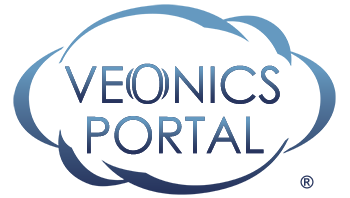In our cloud-based badging Veonics Portal demo videos, we demonstrate the following:
- Managing system users by adding and overseeing them
- Entering and managing data
- Capturing, importing, cropping, and approving photos for printing
- Using your designs to print the perfect ID badge through Badge Template Designer Management
- Printing ID badges and issuing a mobile virtual ID card through Print and Virtual ID Management
System Users
eXpress badging customizes each Veonics Portal account to meet customer needs. It handles the three most common aspects of employee badging software: entering data, capturing and cropping a photo, and printing the badge. eXpress badging streamlines these processes for even the most basic users. Even experienced badge software users appreciate the simplified ID badge issuance setup, ensuring correctness from the outset.
Moreover, Veonics Portal badging software, being hosted, ensures access security. It employs hierarchical user assignment controlled by user roles and permissions, requiring no local software installation rights.
Card Holder Data
Furthermore, employee badge data can be manually entered, imported, or integrated with existing databases for near real-time data integration.
ID Photos
Badge photos can be taken in three ways. Users can capture them using a live web camera, upload them from saved files, or receive a Veoncis CELLfie™ email request. This prompts secure photo uploads into the badge record without login requirements.
Template Designer
The ID badge Veonics Template Designer allows you to create the perfect badge using your own artwork, graphics, and files. The Portal utilizes supplied data to print various badge designs from a single template, such as “Employee” or “Student.”
Printing Badges and Issuing Virtual ID Cards
Furthermore, printing badges is simplified with our Veonics Print Queue Manager™. This downloadable executable file requires user authentication to release print jobs to the associated badge printer. Additionally, you can preview the Veonics Virtual ID card before printing, potentially eliminating the need for a physical badge in cases where a Virtual ID card suffices.